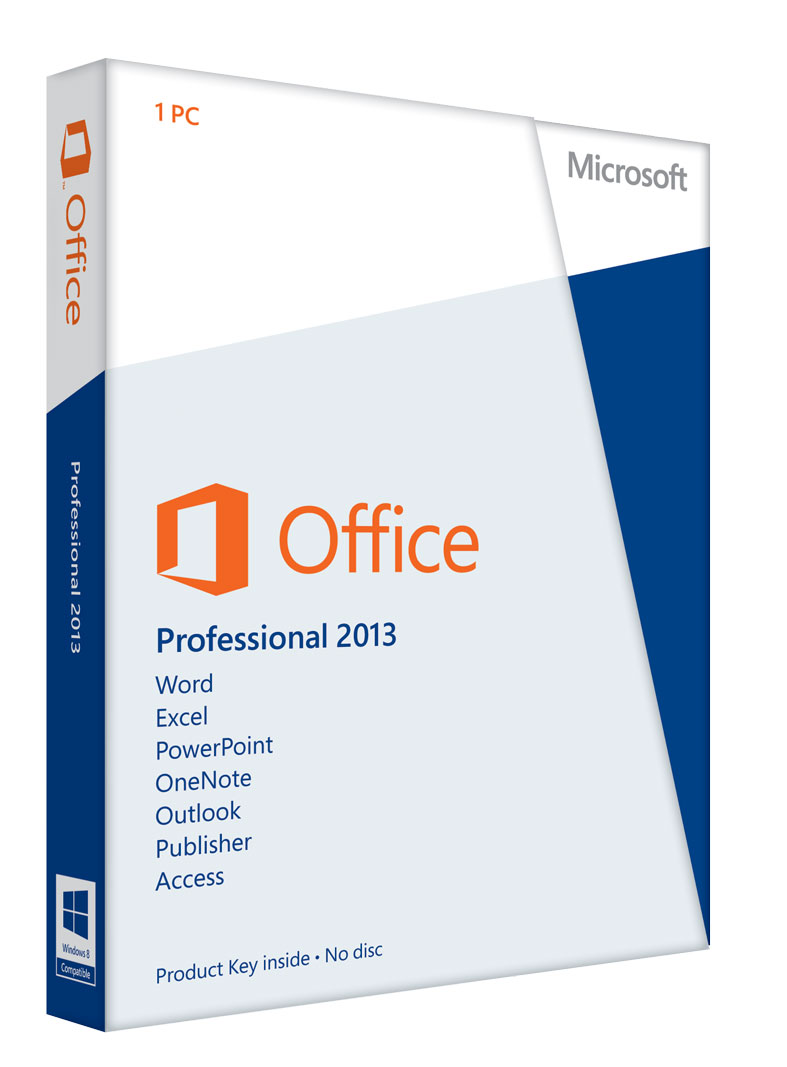
Introducing the new Office
The new Office provides business-class productivity and collaboration for SMB organizations. Enjoy virtually anywhere access to your familiar Office applications, with business-grade email, calendar, video conferencing, and most up-to-date documents across nearly all your devices – from PCs to smartphones to tablets.
What’s new
Devices
The new Office works great across many devices. With its modernized, clean, and fluid user interface that works great with touch, mouse and keyboard, or pen, the new Office has new and improved ways for you to work more efficiently and naturally.
Cloud
New subscription services. The new Office is available as a cloud-based subscription service. As a subscriber, you automatically get future up-grades in addition to exciting cloud services including documents cloud storage via SkyDrive, allowing you to access your content across your tablet, PC and phone.
Social
Stay connected to your contacts. The new People Card aggregates information for your contacts – including Facebook and LinkedIn – to give you one unified view. You can quickly schedule a meeting, send an email, start an IM or voice and video chat, or host a multiparty HD video conference in a few clicks.
Simplified IT
The common set of IT management tools. The new Office simplifies IT. Whether you are a small business with limited IT resources or a larger company with an IT infra-structure, you can easily set up the new Office and have Microsoft handle the main-tenance and security, but still have the control you want.*
Why upgrade to the new Office
If your company fits one of these four scenarios, then it’s time to consider upgrading to the new Office.
- Old server. Are you using an old server and you’re worried about security and maintenance costs?
- Growing needs. Is your company growing and looking for technology to help meet your business mobility and collaboration needs?
- Hosted mail. Are you having trouble managing a number of disconnected web-based email accounts or software?
- Old Office. Are you using outdated versions of Office such as Office 2003 and experiencing compatibility issues or concerns about end of support?
Top reasons to buy Office
Anywhere access
Work from virtually anywhere with access to your latest documents and files using familiar Office applications, optimized for use across PCs, smartphones, and tablets.
Working together
Work together, easily using your familiar Office applications with business email, shared calendar, document sharing, and high definition video conferencing.
Look professional
Highly secure business email and external websites present your company’s professional image to customers. New features in Excel and PowerPoint allow you to easily analyze your data and hold effective presentations.
Best on Windows
The new Office works well across on many devices but it delivers a great experience on Windows 8.1. Office responds to touch as naturally as it does to keyboard and mouse.
End of support
Running Office 2003 and Windows XP after the end-of-support date (April 8, 2014) may expose your company to security, compliance, and compatibility risks due to a lack of ongoing updates.
